Latest from our blog
Discover insights, updates, and helpful content.
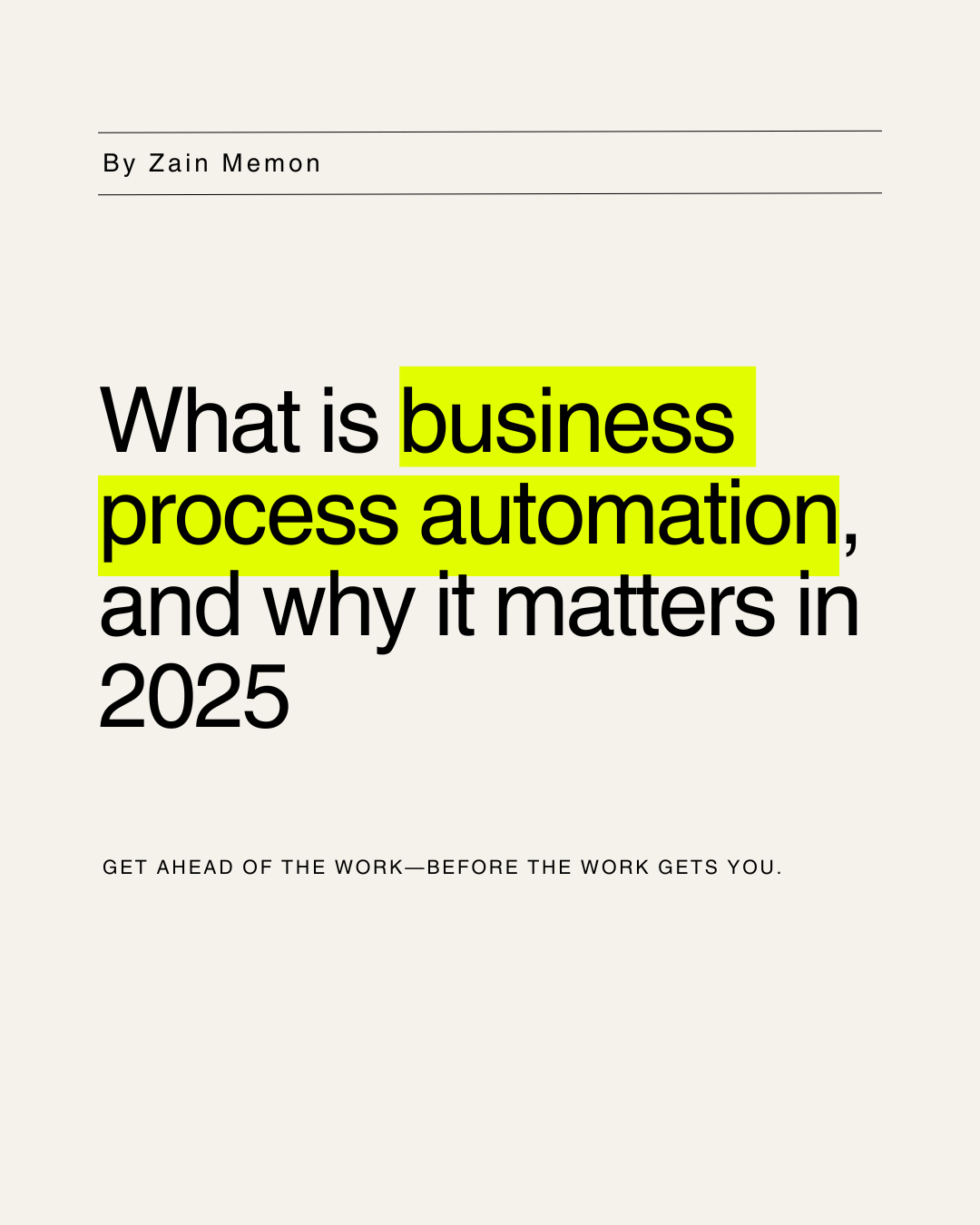
Business process automation (BPA) means setting up your day-to-day work so routine steps happen on their own. Instead of people passing things around by email or copy-pasting between apps, the work moves itself from step to step.
Why it matters now:
Time back: less chasing, fewer handoffs, shorter turnaround.
Fewer mistakes: the same steps are done the same way every time.
Clarity: everyone can see what’s waiting, what’s done, and what’s stuck.
Scale without hiring: more throughput from the team you already have.
If you’re unsure where to start, don’t buy another tool—map the work first. A short Workflow Audit shows which steps are chewing time, what to automate first, and the simplest way to roll it out.
How business process automation actually works (simple model)
Think of BPA as four moving parts working in a loop:
Trigger — something starts the flow
Form submitted, file uploaded, status changed, date hits, email received.Decision — simple rules decide the path
“If it’s over $1,000, send to manager.”
“If the document is missing a signature, request it.”
“If the job is urgent, create an immediate task.”Action — the boring work happens automatically
Create/update a record, file a document in the right folder, send a message, set a due date, move a ticket, add a note, post to a dashboard. If a step needs judgment (classify, extract, predict), add an AI step there. Everything else should run automatically.Feedback — visibility and exceptions
Notify the right people, escalate overdue items, log what happened, show progress on a board.Where to start: a 30-day plan to automate your first 3 processes
Week 1 — Pick the right targets
List the top 10 recurring tasks (daily/weekly).
Score each task on simple math: Minutes per run × frequency × #people involved = Hours/Month
Choose the top 3 by hours/month and low risk. Avoid one-off edge cases.
Quick filter: predictable steps, clear owner, data lives in tools you already use.
Week 2 — Map and simplify (on one page)
For each of the 3 processes, write:
Trigger: what starts it (be exact).
Decisions: 2–3 rules max (amount, role, status).
Actions: create/update records, file docs, send messages, set due dates.
Feedback: who’s notified, when to escalate, where it’s logged.
Cut anything you can before you automate. If a step adds no value, drop it.
Week 3 — Build the “thin slice”
Implement the first two steps of each process, not the entire thing.
Wire the trigger (form, folder, status change, date/time).
Add the first decision + first action (route, create, file, notify).
Add a log (simple sheet/table) and one escalation (e.g., 24h).
Ship it. Let people use it for a few days. Fix naming, owners, and timing.
Week 4 — Close the loop and measure
Add the remaining actions and the final notification.
Add dashboards (counts, cycle time, overdue items).
Run for a week and capture results.
Simple ROI calc:
(Hours saved this month × loaded hourly cost) − (build time × same cost)
If positive in Month 1–2, you picked well. If not, simplify or pick a better candidate.Guardrails you need to have
This will ensure that your actual implementations can give you valuable insight to whether or not its working. You'd need:
An Owner for each step.
Time limits with escalation.
Logs (who/what/when).
Manual override for edge cases.
If picking targets is the bottleneck, run a Workflow Audit: we’ll rank opportunities by hours saved, cost, and risk, and hand you a 90-day plan you can build in your existing tools.
Discover insights, updates, and helpful content.